How to Set Up Django on Nginx with uWSGI on Arch Linux
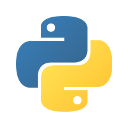
Install uwsgi on your virtual environment:
pip install wheel
pip install uwsgi --no-cache-dirNow we can serve the Django project with uWSGI with the following command:
uwsgi --http :8000 --plugin python --module core.wsgiInstall and start Nginx:
sudo pacman -S nginx
sudo systemctl enable nginx
sudo systemctl start nginxChange the Nginx configuration:
sudo nano /etc/nginx/nginx.confuser http;
worker_processes auto;
worker_cpu_affinity auto;
events {
multi_accept on;
worker_connections 1024;
}
http {
charset utf-8;
sendfile on;
tcp_nopush on;
tcp_nodelay on;
server_tokens off;
log_not_found off;
types_hash_max_size 4096;
client_max_body_size 16M;
# MIME
include mime.types;
default_type application/octet-stream;
# logging
access_log /var/log/nginx/access.log;
error_log /var/log/nginx/error.log warn;
# load configs
include /etc/nginx/conf.d/*.conf;
include /etc/nginx/sites-enabled/*;
}mkdir /etc/nginx/sites-available
mkdir /etc/nginx/sites-enabled
sudo nano /etc/nginx/sites-available/project.confupstream django {
server unix:///srv/http/project/project.sock;
}
server {
listen 80;
server_name project.local;
charset utf-8;
client_max_body_size 75M;
location /media {
alias /srv/http/project/media;
}
location /static {
alias /srv/http/project/static;
}
location / {
uwsgi_pass django;
include /srv/http/project/uwsgi_params;
}
}sudo ln -s /etc/nginx/sites-available/project.conf /etc/nginx/sites-enabled/project.confCreate the file uwsgi_params on your project path:
uwsgi_param QUERY_STRING $query_string;
uwsgi_param REQUEST_METHOD $request_method;
uwsgi_param CONTENT_TYPE $content_type;
uwsgi_param CONTENT_LENGTH $content_length;
uwsgi_param REQUEST_URI $request_uri;
uwsgi_param PATH_INFO $document_uri;
uwsgi_param DOCUMENT_ROOT $document_root;
uwsgi_param SERVER_PROTOCOL $server_protocol;
uwsgi_param REQUEST_SCHEME $scheme;
uwsgi_param HTTPS $https if_not_empty;
uwsgi_param REMOTE_ADDR $remote_addr;
uwsgi_param REMOTE_PORT $remote_port;
uwsgi_param SERVER_PORT $server_port;
uwsgi_param SERVER_NAME $server_name;sudo systemctl restart nginxDownload an image to media folder and test:
uwsgi --socket project.sock --module core.wsgi --chmod-socket=666 --plugin pythonCreate the ini file at the root of you Django project:
nano project_uwsgi.ini[uwsgi]
# full path to Django project's root directory
chdir = /srv/http/project/
# Django's wsgi file
module = core.wsgi
# full path to python virtual env
home = /srv/http/project/env
# enable uwsgi master process
master = true
# maximum number of worker processes
processes = 10
# the socket (use the full path to be safe
socket = /srv/http/project/project.sock
# socket permissions
chmod-socket = 666
# clear environment on exit
vacuum = true
# daemonize uwsgi and write messages into given log
daemonize = /srv/http/project/uwsgi-emperor.loguwsgi --ini project_uwsgi.ini
sudo mkdir /etc/uwsgi/vassals
sudo ln -s /srv/http/project/project_uwsgi.ini /etc/uwsgi/vassals/
uwsgi --emperor /etc/uwsgi/vassals --uid http --gid http
sudo nano /etc/systemd/system/project.uwsgi.service[Unit]
Description=uwsgi emperor for project website
After=network.target
[Service]
User=http
Restart=always
ExecStart=/srv/http/project/env/bin/uwsgi --master --emperor /etc/uwsgi/vassals --uid http --gid http
KillSignal=SIGQUIT
[Install]
WantedBy=multi-user.targetsudo systemctl start project.uwsgi.service
sudo systemctl enable project.uwsgi.service
journalctl -u project.uwsgi.service