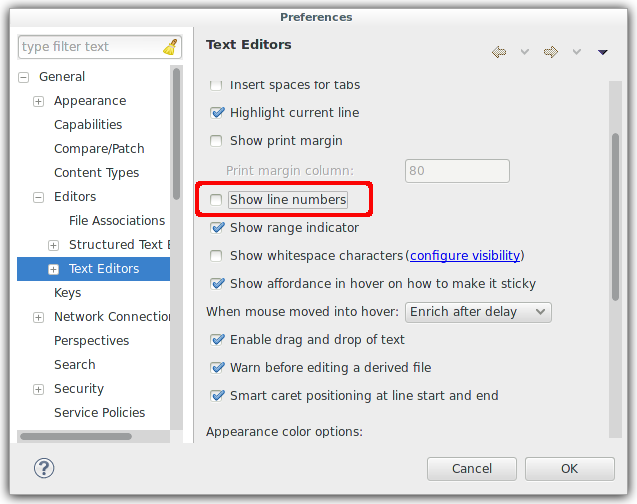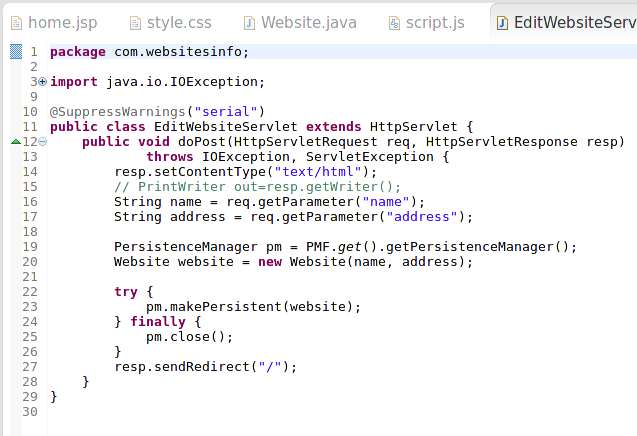How to display line numbers in Eclipse

By default, Eclipse's editor will not display line numbers, it's no good for debugging. Here's a tip to show you how to turn on the "display line numbers" feature in Eclipse.
In Eclipse IDE, select "Windows" > "Preference" > "General" > "Editors" > "Text Editors", check on the "Show line numbers" option.