How To Delete Duplicate Rows in MySQL
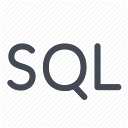
Data duplication happens because of many reasons. Removing duplicate rows is one of the important tasks that you must deal with when working with the databases.
In this tutorial, you will learn various ways to delete duplicate rows in MySQL.
Delete duplicate rows using DELETE JOIN statement
The following statement deletes duplicate rows and keeps the highest id:
DELETE t1 FROM contacts t1
INNER JOIN contacts t2
WHERE
t1.id < t2.id AND
t1.email = t2.email;You can execute the query that find duplicate emails again to verify the delete:
SELECT
email,
COUNT(email)
FROM
contacts
GROUP BY
email
HAVING
COUNT(email) > 1;The query returns an empty set, which means that the duplicate rows have been deleted.
In case you want to delete duplicate rows and keep the lowest id, you can use the following statement:
DELETE c1 FROM contacts c1
INNER JOIN contacts c2
WHERE
c1.id > c2.id AND
c1.email = c2.email;Delete duplicate rows using an intermediate table
The following shows the steps for removing duplicate rows using an intermediate table:
- Create a new table whose structure is the same as the original table:
- Insert distinct rows from the original table to the new table:
- Drop the original table and rename the immediate table to the original one:
CREATE TABLE source_copy LIKE source;INSERT INTO source_copy
SELECT * FROM source
GROUP BY col; -- column that has duplicate valuesDROP TABLE source;
ALTER TABLE source_copy RENAME TO source;For example, the following statements delete rows with duplicate emails from the contacts table:
-- step 1
CREATE TABLE contacts_temp
LIKE contacts;
-- step 2
INSERT INTO contacts_temp
SELECT *
FROM contacts
GROUP BY email;
-- step 3
DROP TABLE contacts;
ALTER TABLE contacts_temp
RENAME TO contacts;Delete duplicate rows using the ROW_NUMBER() function
The following statement uses the ROW_NUMBER() function to assign a sequential integer number to each row. If the email is duplicate, the row number will be greater than one.
SELECT
id,
email,
ROW_NUMBER() OVER (
PARTITION BY email
ORDER BY email
) AS row_num
FROM contacts;The following statement returns id list of the duplicate rows:
SELECT
id
FROM (
SELECT
id,
ROW_NUMBER() OVER (
PARTITION BY email
ORDER BY email) AS row_num
FROM
contacts
) t
WHERE
row_num > 1;And you just delete the duplicate rows from the contacts table using the DELETE statement with a subquery in the WHERE clause:
DELETE FROM contacts
WHERE
id IN (
SELECT
id
FROM (
SELECT
id,
ROW_NUMBER() OVER (
PARTITION BY email
ORDER BY email) AS row_num
FROM
contacts
) t
WHERE row_num > 1
);In this tutorial, you have learned how to delete duplicate rows in MySQL.
